GPS-Action is a location-based application for Symbian S60 mobiles which sets automatic alarms and performs different actions depending on where the device is at any given moment.
It works alongside the Landmarks application to set the type of action and alarm to be executed, as well as alarm frequency, minimal playtime, condition, and corresponding landmark.
Some of the other features of GPS-Action include:
* Recurring alarms and actions set by schedule
* Two types of geo positioning: based on GPS and Cell information
* Full synchronization with native Nokia Landmarks
* Personalized and custom alarm tones
* and more
GPS-Action works with Symbian S60 devices whether they have a GPS radio or not. It is compatible with S60 version 3.
This application sells for $9.99. For more information, or to download the 10-day trial , visit the GPS-Action website at Symbian Guru.
Source brighthand
30 Kasım 2008 Pazar
Better Viewing Experiences from Mobile Devices

Microvision is working with business partners to enable better viewing experiences for users of mobile devices. Sharing photos, watching movies, and giving presentations using the small screens of today’s devices limits our ability to imagine, entertain, and share.
Microvision is the number one choice for OEMs who wish to breakthrough through the display bottleneck and provide customers with new viewing experiences. From embedded projectors that sit inside a handset to accessory projectors that connect to mobile devices, Microvision's PicoP display engine offers OEM customers the ability to design next generation mobile devices that delight customers while creating new business opportunities.
Source microvision
29 Kasım 2008 Cumartesi
How To Send Email To Any Cell Phone (for Free)
Want to send a short email to a friend and get it delivered to his/her cell phone as SMS? If you know your friends’ phone numbers and the carrier they are on then you can easily send emails to their cell phones directly from your email program.

Here is how it works:
Most of mobile carriers offer free Email To SMS gateways which can be used to forward simple text emails to a mobile phones. And the good news, majority of those gateways are free and available to the general public.
You just need to know the number and the carrier of the recipient to start emailing them to mobile phone. Below we put together a table listing free email to SMS gateways for different carriers. You can use as quick reference both for US and international mobile numbers.
source makeuseof

Here is how it works:
Most of mobile carriers offer free Email To SMS gateways which can be used to forward simple text emails to a mobile phones. And the good news, majority of those gateways are free and available to the general public.
You just need to know the number and the carrier of the recipient to start emailing them to mobile phone. Below we put together a table listing free email to SMS gateways for different carriers. You can use as quick reference both for US and international mobile numbers.
source makeuseof
28 Kasım 2008 Cuma
NEW Samsung Omnia Case from Vaja
Here is a holiday gift that you can get for yourself if you have a Samsung Omnia!

Vaja has a NEW ivolution leather case for the Samsung Omnia. This new case allows either outside and inside color customization. ivolution Leather case MSRP $ 75
Check out this new addition to Vaja Leather Products here!
Source mobilitysite.com

Vaja has a NEW ivolution leather case for the Samsung Omnia. This new case allows either outside and inside color customization. ivolution Leather case MSRP $ 75
Check out this new addition to Vaja Leather Products here!
Source mobilitysite.com
Motorola Alexander and Attila spotted, but not clearly

This is really just confirmation of existence more than anything, given that we've already seen purported shots of both the Attila and Alexander before, but at least we're assured that these forthcoming Motorola smartphones are more than just subjects of one's Photoshopping escapades. The image you see above is accompanied by no additional information whatsoever, but we must say, these look strangely seductive in greyscale. Could these really be the first truly black-and-white handsets? Do it Moto, we dare you.
Source engadgetmobile.com
17 Kasım 2008 Pazartesi
800 MHz CPU-packing P565 handset appears on ASUS site

ASUS' P565 has been pretty much unofficial until now, though we did see some alleged photos and specs of the device not terribly long ago. The phone has just been officially listed on the ASUS site, however, and we've got a quick rundown of its stats (which are pretty much exactly what we'd seen before). The Glide UI-sporting, HSDPA smartphone -- which ASUS claims is the "fastest business PDA phone" in the world -- runs Windows Mobile 6.1, has an 800MHz Marvell CPU, a 2.8-inch touchscreen, 256MB flash memory and 128MB of DDR SDRAM, 802.11b/g, Bluetooth 2.0, and a microSD slot with SDHC support. Like we said, none of this is a big surprise, but it's the first official look we've had at the handset, though we're still waiting on word about pricing and availability.
Source engadgetmobile
15 Kasım 2008 Cumartesi
HTC Touch HD review roundup

The HTC Touch HD may be somewhat hard to come by 'round these parts, but it certainly hasn't been making itself shy overseas, where it has been unboxed, examined, and given the early review treatment. Now that it's readily available in the UK, there's even more reviews of the phone cropping up, which seem to mostly agree that while it's not a phone for everyone, it definitely impresses. Among those completely blowing things out is Phone Arena, which, as you might expect, was especially impressed by the phone's screen, and describe it as "the phone for document viewing." Pocket Now was equally impressed by that "HD" display, as well as its overall performance and battery life, which they were pleased to find was about on par with the HD-less Touch Pro. CNET was even more effusive in its praise, saying that, despite its drawbacks, it is "HTC's best Windows Mobile phone yet." Windows Mobile, and HTC's GUI, proved to be a point of contention for the folks at Slash Gear, however, who say the phone would be even better running a next-gen version of the OS, or possibly even Android (a sentiment also echoed by Phone Arena). Other drawbacks include the phone's sheer size, some poor performance from TouchFLO 3D (despite an update) and, of course, it's lack of US 3G bands, which presents a bit of a problem for folks considering importing one. Still undecided? Then dive into the links below and watch the time slip away.
Orijinal...
BlackBerry 8350i chirps its way through the FCC

FCC labs must just love testing iDEN devices, since you're basically guaranteeing yourself several days of super-annoying "beep beeps" emanating from phones placed in proximity to bizarre, gelatinous objects designed to simulate human flesh. Of course, RIM owns its own testing facility (no conflict of interest there or anything), so they've no one to blame but themselves for producing the 8350i -- a Curve-alike designed to keep the push-to-talkers of the world calm and happy. We still don't have an exact release date, but we've previously heard that it's on track for the current quarter; if FCC certification was the only thing they were holding on, we imagine could see it pretty shortly.
Orijinal...
The handsets of GITEX 2008: HTC, SE and TechFaith

Given that Dubai pretty much has it out for every other spectacle in the entire universe, it's no shock to see the mecca pick up a major consumer electronics trade show of its own. This year's GITEX 2008 has come and gone, but there are still images left to remind us of the show that was. PocketPCDubai was fortunate enough to tour the show floor with a camera in hand, and while the Sony Ericsson XPERIA X1 wasn't a shocker, there were quite a few intriguing WinMo handsets in attendance. For a look at what all TechFaith had to offer (along with a few shots of the luscious Touch HD from HTC), head on down to the read link.
Orijinal...
Fix for Windows Mobile Email Bug Released

Microsoft has released a fix for a bug in the latest version of Windows Mobile that can prevent email from being sent.
This bug can potentially corrupt the email account of any smartphone. According to a description from Microsoft:
This behavior is associated with a feature that is introduced in Windows Mobile 6.1. The feature allows for mobile operators to specify an alternate SMTP server name that is used if e-mail messages cannot be sent by using the user-specified SMTP server name. If the mobile operator does not specify an alternate SMTP server name and if the Windows Mobile 6.1-based device does not connect, the e-mail account is corrupted and cannot send e-mail messages.
To remove this bug, all users of Windows Mobile 6.1 devices -- both Professional and Standard -- who use POP3 or IMAP4 email should download a patch from Microsoft's website.
Orijinal...
New Images May Be Screenshots of Windows Mobile 6.5

A pair of screenshots have been making the rounds online, claiming to show the user interface of the upcoming Windows Mobile 6.5.
The first of the images, originally obtained by website SmartphoneFrance.info, depicts a hexagonal application launcher featuring several common Windows Mobile applications, as well as a new YouTube icon.
The second image shows a vertical listing of items not dissimilar to the "tile" interface on Windows Mobile 6.1 Standard, listing time, weather, and messages along with other entries.
The poor quality of the images -- including small typographical errors such as "Task" instead of "Tasks," and "Youtube" instead of "YouTube," as well as the switching of battery and signal strength icons between shots -- has resulted in widespread speculation that they are fakes, and not representative of UI changes in Windows Mobile 6.1.

However, the possibility exists that the alleged screenshots are something like concept art created for internal use at Microsoft to provide a feel for new UI ideas, and not actual images of a working build. For that reason, it is impossible to disprove them as yet.
More About Windows Mobile 6.5
Though previously unknown, the existence of a Windows Mobile 6.5 was accidentally revealed to the public two weeks ago when Sanjay Jha, the head of Motorola's mobile device division, mentioned it as part of the company's strategy, noting that it contained "significant new added features which will help the platform."
Only a few days ago Microsoft CEO Steve Ballmer confirmed the existence of the new OS build, saying only that it would be available on devices some time next year.
Orijinal...
BlackBerry Storm: A Potential iPhone Killer in the Enterprise

Although Research In Motion Ltd. (RIM) refuses to say so explicitly, the company has delivered to enterprises a viable alternative to the iPhone with the new BlackBerry Storm.
This device debuted last week from Vodafone in the U.K. but hasn't yet been released in the U.S. Verizon is scheduled to do so later this month, however.
Ken Dulaney, vice president and distinguished analyst for Gartner Inc., said the first touch-screen BlackBerry isn't quite up to par with the iPhone from a consumer perspective, but CIOs who have been feeling pressure from users to support the iPhone now have a comparable device that will meet their security requirements.
"Overall, the design of the user interface of the iPhone is much better, but the BlackBerry Storm is good," he said. "The [Storm] is a little bit thicker and wider than the iPhone, about on par with the typical BlackBerry. It has extremely good potential in the enterprise space."
The Storm has some innovative design elements, such as a capacitive touch-screen, which improves touch-screen accuracy and gives users a more tactile feel for navigating in the device.
Dulaney said the Storm's browser is still inferior to the Safari browser on the iPhone, which is one of the most important features on a touch-screen device. But he said that BlackBerry has greatly improved its own browser.
He calls the Storm RIM's most important product launch to date. He said it has the potential to help RIM regain some of the market momentum it has lost since Apple launched the iPhone.
Is it an iPhone Killer?
In general, RIM declines to speak about the devices of its competitors when talking about its strategy for the BlackBerry. When we arranged to interview a RIM executive about the Storm, the company agreed to speak to us on the understanding that the company representative could not speak about competitors' devices. Therefore, we were unable to ask RIM whether the Storm is meant as an iPhone killer, but there's no doubt in most people's minds that this is the company's strategy.
David Smith, senior director of product management for RIM, said his company built the Storm in response to interest from Verizon and Vodafone in having a touch-screen smartphone. RIM had built the BlackBerry 8830 exclusively for those companies as one of the first single-chip, dual-mode CDMA and GSM handsets a few years before.
"Vodafone and Verizon came to us and said [they] would like to do something even more different," Smith said. "Something that has a large screen on it, ideally a touch-screen."
Smith said RIM has been looking at touch-screens for a long time -- since the early 1990s. RIM had seen companies like Palm and Casio do early work with touch-screen PDAs, he said, but didn't think the technology was ready yet.
"The challenge with touch-screens is they combine and mix up navigation and confirmation," Smith said. "As soon as you lift your finger, that's an action. And you're kind of committed once you start touching the screen."
Smith said that is why RIM has added a capacitive touch-screen, a mechanical subsystem that "clicks" when the user presses down on it. This allow the user to separate navigation from confirmation. RIM believes this to be a big differentiator.
Dulaney said the touch-screen of the Storm makes it a serious alternative to the iPhone.
"It takes some of the pressure off IT to support the iPhone," he said. "They've permitted [it] to come in [to companies] in some instances, and we're fine with that as long as a company's security policies are minimal. In the case where security requirements are higher, they've kept [the iPhone] out."
Raising a Storm in the Enterprise
The security and email capabilities of the Storm are comparable to other BlackBerry devices, making it an extremely appealing alternative.
Mike Jude, senior analyst for Nemertes Research, said the Storm is the first touchscreen smartphone built to enterprise standards. Nemertes' research has found that nearly 23% of enterprises support the BlackBerry. Clearly, the Storm is poised to satisfy a growing market demand.
"I would think that [IT departments] want to offer choice, and their employees will ask for choice, and that's what we are trying to meet," RIM's David Smith said. "I know with many of the enterprise customers we've met with, whether with the Storm or with the Pearl flip, they're seeing opportunities to put BlackBerrys into the hands of more employees.
Dulaney says that many enterprises may want to stay with other BlackBerry devices, however, depending on what their user requirements are. Despite the excitement among consumers about touch-screens and the big browsers they offer, enterprise users are more split on the form factor. He said many mobile workers value a QWERTY keyboard's accuracy for writing emails. Dulaney, who tested a Storm for several days, said the tactile feel of the device's touch-screen makes for an improved typing experience over the iPhone, but it still doesn't match up with a Qwerty keypad.
He said organizations that use browser-based business applications will find the improved browsing experience of the Storm appealing as well, as long as users don't mind being unable to use the applications when not connected to a network, such as on a cross-continental flight.
"It's about the way you use it," Dulaney said. "The browser and the large screen on a touch-screen is probably the most important thing [for the Storm]," he said. "If you do email and don't care about the browser, then go with a QWERTY design. But if you go to a touchscreen, be ready to sacrifice the keyboard. Go with the Pearl if you've made a conscious decision that the design, size, weight, and telephony are important."
Smith conceded that the touch-screen certainly isn't for everyone.
"We know there are people who will want to continue to buy products with conventional keypads," he said. "It's all about choice."
Orijinal...
HTC MAX 4G alias HTC T8290 Announced
It seems like more and more of the rumours posted here come true so not to break the habit of a lifetime we can now officially say that the HTC MAX 4G alias HTC T8290 is real and ready.

The HTC MAX 4G is a WiMAX-enabled high-end device that's exclusive for Yota WiMAX network in Russia. The handset is simply based on an HTC Touch HD with its 3G stripped and added WiMAX support. But there are several more new goodies on board.
The MAX 4G is not as big on the multimedia front as the Touch HD, but is still impressive. The main disadvantage of the new HTC MAX 4G is the lack of 3G support, which however won't be an issue for its Russian owners, as there is still no active 3G network in Russia.

Instead, they get the Mobile WiMAX. WiMax is like Wi-Fi only its coverage is much wider and can span across whole cities, however, don't confuse it with the upcoming 4G wireless data standard which we are yet to see in action, but WiMax is a good alternative that's already available to notebook users in various countries.
Stepping away from the WiMAX fuss, the tri-band GPRS/EDGE HTC MAX 4G differs from the HTC Touch HD by several key features. The MAX 4G has 8GB of user available memory, 3.2 MP autofocus camera, and a proximity sensor for auto screen turn-off during calls - much like on the iPhone. The weight and dimensions remain nearly the same, but the new baby is almost 2mm thicker than Touch HD.

You will also get some extra services, granted by the Yota Center, Yota Phone, Yota TV and Music, Yap-Yap, Video, etc.
HTC MAX 4G will be released exclusively for the Yota network in Russia, which is a brand under the Scartel company in the end of November. It will have a rather hefty pricetag of about 840 euros (1050 US dollars), which gets you into a two year contract but promises lots of free music and video content.
Orijinal...

The HTC MAX 4G is a WiMAX-enabled high-end device that's exclusive for Yota WiMAX network in Russia. The handset is simply based on an HTC Touch HD with its 3G stripped and added WiMAX support. But there are several more new goodies on board.
The MAX 4G is not as big on the multimedia front as the Touch HD, but is still impressive. The main disadvantage of the new HTC MAX 4G is the lack of 3G support, which however won't be an issue for its Russian owners, as there is still no active 3G network in Russia.

Instead, they get the Mobile WiMAX. WiMax is like Wi-Fi only its coverage is much wider and can span across whole cities, however, don't confuse it with the upcoming 4G wireless data standard which we are yet to see in action, but WiMax is a good alternative that's already available to notebook users in various countries.
Stepping away from the WiMAX fuss, the tri-band GPRS/EDGE HTC MAX 4G differs from the HTC Touch HD by several key features. The MAX 4G has 8GB of user available memory, 3.2 MP autofocus camera, and a proximity sensor for auto screen turn-off during calls - much like on the iPhone. The weight and dimensions remain nearly the same, but the new baby is almost 2mm thicker than Touch HD.

You will also get some extra services, granted by the Yota Center, Yota Phone, Yota TV and Music, Yap-Yap, Video, etc.
HTC MAX 4G will be released exclusively for the Yota network in Russia, which is a brand under the Scartel company in the end of November. It will have a rather hefty pricetag of about 840 euros (1050 US dollars), which gets you into a two year contract but promises lots of free music and video content.
Orijinal...
9 Kasım 2008 Pazar
Nokia Releases the Nokia N96 in the US
Nokia today announced the availability of the Nokia N96, its flagship multimedia computer, in the United States. The Nokia N96 will now be available through open channels in the United States, including the Nokia Flagship stores in New York and Chicago, on www.nokiausa.com and a number of independent retailers and e-tailers.
More info on this Nseries smartphone:
The Nokia N96 boasts a powerhouse of entertainment ready features, including a 5-megapixel camera with Carl Zeiss optics, turn-by-turn voice navigation, 16GB of internal memory, expandable up to 24GB with an optional microSD card, superior sound and music, N-Gage gaming and a stunning 2.8" display.

The Nokia N96 has the ability to store up to 40 hours of video content transfered from a PC via hi-speed USB 2.0 connection or online with WLAN and HSDPA support. The device also supports the most common video formats including MPEG-4, Windows Media Video and Flash Video. Enjoy the action on your videos with the device's vivid 2.8" display and built-in 3D stereo speakers. Sit back, watch the plot unfold and experience the special effects hands-free, thanks to a cleverly designed 'kickstand' on the back cover.

With the Nokia N96, users will capture clear, vibrant, high quality video clips at 30 frames per second as well as sharp, defined photos with the 5-megapixel camera with Carl Zeiss optics and dual LED Flash. Tag the location of your new images with integrated geotagging, and with just one click, upload your images straight to online image-hosting communities, including Share on Ovi from Nokia - a great way to relive your favorite moments.
The enhanced navigation experience on the Nokia N96 includes rich, easy-to-use maps with urban detail as well as satellite views. Try out three months of free voice guided turn-by-turn navigation - for walking or driving - along with the new City Guides that offer a great way to explore undiscovered places.
Specs:
Quad band GSM, US dual band HSDPA 3G
S60 3rd Edition, Feature Pack 2
16 gigs storage plus SDHC microSD card slot
5 megapixel camera with Carl Zeiss autofocus lens and dual LED flash
Can record video at VGA resolution at 30fps
950 mAh Lithium Ion battery (gee, that's low!)
2.8" QVGA display
4 x 2.2. x 0.7 inches, 4.4 ounces
WiFi, Bluetooth 2.0 +EDR
3.5mm headphone jack
GPS (with assisted GPS) and Nokia Maps 2.0
Compatible with high-speed 3G HSDPA networks in the US (850 and 1900 MHz), the Nokia N96 costs an estimated 895 USD.
Orijinal...
More info on this Nseries smartphone:
The Nokia N96 boasts a powerhouse of entertainment ready features, including a 5-megapixel camera with Carl Zeiss optics, turn-by-turn voice navigation, 16GB of internal memory, expandable up to 24GB with an optional microSD card, superior sound and music, N-Gage gaming and a stunning 2.8" display.

The Nokia N96 has the ability to store up to 40 hours of video content transfered from a PC via hi-speed USB 2.0 connection or online with WLAN and HSDPA support. The device also supports the most common video formats including MPEG-4, Windows Media Video and Flash Video. Enjoy the action on your videos with the device's vivid 2.8" display and built-in 3D stereo speakers. Sit back, watch the plot unfold and experience the special effects hands-free, thanks to a cleverly designed 'kickstand' on the back cover.

With the Nokia N96, users will capture clear, vibrant, high quality video clips at 30 frames per second as well as sharp, defined photos with the 5-megapixel camera with Carl Zeiss optics and dual LED Flash. Tag the location of your new images with integrated geotagging, and with just one click, upload your images straight to online image-hosting communities, including Share on Ovi from Nokia - a great way to relive your favorite moments.
The enhanced navigation experience on the Nokia N96 includes rich, easy-to-use maps with urban detail as well as satellite views. Try out three months of free voice guided turn-by-turn navigation - for walking or driving - along with the new City Guides that offer a great way to explore undiscovered places.
Specs:
Quad band GSM, US dual band HSDPA 3G
S60 3rd Edition, Feature Pack 2
16 gigs storage plus SDHC microSD card slot
5 megapixel camera with Carl Zeiss autofocus lens and dual LED flash
Can record video at VGA resolution at 30fps
950 mAh Lithium Ion battery (gee, that's low!)
2.8" QVGA display
4 x 2.2. x 0.7 inches, 4.4 ounces
WiFi, Bluetooth 2.0 +EDR
3.5mm headphone jack
GPS (with assisted GPS) and Nokia Maps 2.0
Compatible with high-speed 3G HSDPA networks in the US (850 and 1900 MHz), the Nokia N96 costs an estimated 895 USD.
Orijinal...
Microsoft Introduces Windows 7 to Hardware Partners
Today at the Windows Hardware Engineering Conference (WinHEC) 2008, Microsoft showed some new features in Windows 7 that make it easier for hardware partners to create new experiences for Windows PC customers. Here is more info:
"We've done a great deal of work in Windows 7 to enable new scenarios with our hardware partners, and we are excited by the partner innovation we have shown today," said DeVaan, senior vice president of the Windows Core Operating System Division at Microsoft. "Windows 7 presents tremendous opportunities for hardware developers. This innovation will enable our hardware partners to provide customers with even greater choice in rich computing experiences."
Opportunities for Hardware Vendors With Windows 7
Microsoft demonstrated new features in Windows 7 that optimize how customers interact with Windows PCs, manage devices, access broadband and engage with wireless experiences, providing new opportunities for partners to improve their customers’ experience. The following features in particular were highlighted:
• Devices and Printers. To make it easier for customers to interact with all the devices on their Windows PC, Microsoft has created a new feature in Windows 7 called Devices and Printers. Devices and Printers provides a single place for customers to interact with devices, browse files or manage settings. Devices can be connected to the PC using USB, Bluetooth or Wi-Fi, with simple wizards that simply the setup process.
• Device Stage. Device Stage enables hardware manufactures to create an even richer user experience, especially for more specialized devices such as cell phones, multifunction printers and digital cameras. Device Stage is designed to help Windows 7 customers take advantage of advanced features for devices. For mobile phones, portable media players, cameras and printers connected to a Windows 7 PC, Device Stage provides information on the device status and runs common tasks in a single window customized by the device manufacturer.
• Mobile broadband. Windows 7 delivers a simpler and more reliable way to connect to the Internet using wireless modems. The process is similar to connecting to any other wireless network, and is done using the View Available Networks feature. A consistent experience for customers and a common infrastructure for partners enables lower support, maintenance, deployment and management costs, and allows partners to focus on higher-value services rather than basic connectivity development.
• Windows Touch. Controlling the computer by touching the screen is a core part of the Windows 7 experience, with visual feedback provided for tap and double-tap gestures. The Start menu, Windows Taskbar and Windows Explorer are touch-ready. Windows 7 also introduces support for multitouch technology, which enables customers to control what happens on the screen in new ways by zooming in, zooming out and rotating images with their fingers.
Windows 7 reflects an evolved approach to engineering that weaves partner feedback more closely to the development process, and enables the delivery of innovative new features while preserving compatibility and performance.
Device-Makers Laud Microsoft’s Early Partnership Efforts
Microsoft also announced early industry support for Device Stage from partners including Brother, Epson, HP, Motorola, Nikon, Sansa, Canon and Sony.
As part of the keynote, Microsoft demonstrated Canon’s SD990 digital camera and a Nokia N95 smartphone to show how Device Stage makes it easier for people to use multifunction devices and makes it easier for hardware companies to package custom applications and services as part of the user experience.
Early-partner adoption of Windows 7 and Device Stage illustrates the larger industry opportunity for device manufacturers to increase customer satisfaction by providing customized device information that can be updated at any time. It also provides a platform for device manufacturers to offer customers built-in support for common features and direct access to services such as ring tones, ink cartridges and photo printing. The investments being made in Windows 7 not only help customers get the most from their devices, but also create new opportunities for partners.
"We've done a great deal of work in Windows 7 to enable new scenarios with our hardware partners, and we are excited by the partner innovation we have shown today," said DeVaan, senior vice president of the Windows Core Operating System Division at Microsoft. "Windows 7 presents tremendous opportunities for hardware developers. This innovation will enable our hardware partners to provide customers with even greater choice in rich computing experiences."
Opportunities for Hardware Vendors With Windows 7
Microsoft demonstrated new features in Windows 7 that optimize how customers interact with Windows PCs, manage devices, access broadband and engage with wireless experiences, providing new opportunities for partners to improve their customers’ experience. The following features in particular were highlighted:
• Devices and Printers. To make it easier for customers to interact with all the devices on their Windows PC, Microsoft has created a new feature in Windows 7 called Devices and Printers. Devices and Printers provides a single place for customers to interact with devices, browse files or manage settings. Devices can be connected to the PC using USB, Bluetooth or Wi-Fi, with simple wizards that simply the setup process.
• Device Stage. Device Stage enables hardware manufactures to create an even richer user experience, especially for more specialized devices such as cell phones, multifunction printers and digital cameras. Device Stage is designed to help Windows 7 customers take advantage of advanced features for devices. For mobile phones, portable media players, cameras and printers connected to a Windows 7 PC, Device Stage provides information on the device status and runs common tasks in a single window customized by the device manufacturer.
• Mobile broadband. Windows 7 delivers a simpler and more reliable way to connect to the Internet using wireless modems. The process is similar to connecting to any other wireless network, and is done using the View Available Networks feature. A consistent experience for customers and a common infrastructure for partners enables lower support, maintenance, deployment and management costs, and allows partners to focus on higher-value services rather than basic connectivity development.
• Windows Touch. Controlling the computer by touching the screen is a core part of the Windows 7 experience, with visual feedback provided for tap and double-tap gestures. The Start menu, Windows Taskbar and Windows Explorer are touch-ready. Windows 7 also introduces support for multitouch technology, which enables customers to control what happens on the screen in new ways by zooming in, zooming out and rotating images with their fingers.
Windows 7 reflects an evolved approach to engineering that weaves partner feedback more closely to the development process, and enables the delivery of innovative new features while preserving compatibility and performance.
Device-Makers Laud Microsoft’s Early Partnership Efforts
Microsoft also announced early industry support for Device Stage from partners including Brother, Epson, HP, Motorola, Nikon, Sansa, Canon and Sony.
As part of the keynote, Microsoft demonstrated Canon’s SD990 digital camera and a Nokia N95 smartphone to show how Device Stage makes it easier for people to use multifunction devices and makes it easier for hardware companies to package custom applications and services as part of the user experience.
Early-partner adoption of Windows 7 and Device Stage illustrates the larger industry opportunity for device manufacturers to increase customer satisfaction by providing customized device information that can be updated at any time. It also provides a platform for device manufacturers to offer customers built-in support for common features and direct access to services such as ring tones, ink cartridges and photo printing. The investments being made in Windows 7 not only help customers get the most from their devices, but also create new opportunities for partners.
Linux Based Motorola EM35 spotted
Motorola look to be releasing a new Linux based Smartphone which will be running on Linux Montavista 2.6.10 OS with an SCM-A11 500MHz processor to power it. Named the EM35 it is planned as the successor of the music based EM30 and will feature a rich music player and stereo FM radio with RDS support

So what we know so far is the following:
* 110MB built-in memory
* microSD card slot up to 8gb.
* Bluetooth v2.0 with A2DP
* Tri-band GSM
* GPRS
* EDGE
* NO 3G.
* 2.22" QVGA TFT display with 256K colours
* 3MP camera
* 107 x 49.5 x 16 mm
* 117 grams.
Orijinall..

So what we know so far is the following:
* 110MB built-in memory
* microSD card slot up to 8gb.
* Bluetooth v2.0 with A2DP
* Tri-band GSM
* GPRS
* EDGE
* NO 3G.
* 2.22" QVGA TFT display with 256K colours
* 3MP camera
* 107 x 49.5 x 16 mm
* 117 grams.
Orijinall..
HTC Touch HD now in Asia

We have received word on the next wave of countries to get the Windows Mobile uber device - HTC Touch HD. Only a few days after its European premiere HTC brought joyful news to all its fans in Asia by announcing that the HD will be available on the World's most populated continent as soon as the beginning of next month. Unfortunately for our American friends, there is still no word of when will the phone become available there
The first two countries from the Asian tour of the HTC Touch HD will be Malaysia and Singapore. The prices of the multimedia powerhouse in those countries will be respectively 730 euro (930 US dollars) and 750 euro (950 US dollars). The twenty euro difference can easily be explained by the 8GB microSD card that will be included in the retail package in Singapore.
Equipped with a large 3.8" WVGA screen the HTC Touch HD is surely one of the most interesting devices to hit the market this year. Even though multimedia isn't normally one of Windows Mobile devices' elements the Touch HD has a specs sheet that can put much of the competition to shame. The large display, the 5 MP snapper and the 3.5mm audio jack are just some of the niceties it brings.
The connectivity includes all contemporary means of data transfers - 3G, Wi-Fi and of course the microSD card slot. There is also a built-in GPS to make the specs sheet on the HD almost as complete as it can be.
Orijinal...
8 Kasım 2008 Cumartesi
Windows Mobile 6.5 confirmed by Steve Ballmer, might solve half your problems

We've all been scratching our heads ever since Motorola name-dropped Windows Mobile 6.5 in a recent earnings call, and at last the ever-reserved Steve Ballmer has come forward to set the record straight: Windows Mobile 6.5 is on the way. The the update is due to hit next year, while Windows Mobile 7 development -- an OS that was never supposed to be the be-all and end-all -- seemingly continues to wallow. As for improvements, there's little to go on right now, though it does sound like the interface might get some work. In all it seems like increasingly little, increasingly late, but we're willing to be surprised, Microsoft.
Orijinal...
Mobile Millennium project promises to track traffic with cellphones

UC Berkeley has been working on using cellphones to track traffic for some time now, first under the the decidedly less expansive Mobile Century project, and now under its new Mobile Millennium project, which has the backing of Nokia, NAVTEQ, and others. It actually first kicked off earlier this year, but it looks like it's now about to take another big step forward, with the researchers set to open things up to the general public -- or the general public in Northern California, at least. The idea here is to collect data from folks with GPS-equipped cellphones and combine it with existing traffic data, and then in turn make that information accessible via cellphone to let you plan out the speediest route. According to the researchers, the software will work on both Nokia and non-Nokia phones, but it seems that they've only tested it on the E71 and N95 so far (you can also view real-time traffic data on your computer). More details will apparently be announced when this new stage of the project officially gets underway on November 10th, but those interested in taking part can already register by hitting up the read link below.
Read
Orijinal...
Xperia X1 Still Headed to the U.S. Soon, Despite Component Shortage

The Sony Ericsson Xperia X1 recently debuted in Europe, but supplies there are limited because of production problems.
Despite this, a company spokesperson told IDG that this smartphone is still scheduled to debut in the United States this month. He did not say if this will be through a wireless carrier or via direct sales.
The spokesperson also declined to say what exactly is causing these delays, but said his company and HTC -- who is actually manufacturing this device -- are working to alleviate them. Additional personnel have been put on the project.
More units should be available in European countries in the coming weeks, and the Xperia X1 is expected to debut in Asia soon.
The dearth of devices in Europe is affecting grey-market retailers in the U.S. For example, neither eXpansys nor Dynamism have this device in stock yet.
UPDATE: eXpansys USA has received a single shipment of the X1, but all these units were immediately shipped out to people who had placed pre-orders. This company is expecting additional shipments "soon".
More about the Xperia X1
This smartphone includes a 3-inch WVGA (800 by 480 pixel) touchscreen that can slide aside to reveal a QWERTY keyboard. Other navigation options are a four-way key and an optical joystick.
The version of X1 that will be released in the U.S. will be a quad-band GSM phone with support for 3G, including the frequencies used in this country. It will also have Wi-Fi and Bluetooth.
This Windows Mobile 6.1 Professional device includes up to 400 MB of internal storage, and a microSD card slot for additional storage.
In addition, this model has a-GPS, a 3.2 megapixel camera, and an FM receiver.
It is 4.3 inches wide, 2.1 inches tall, and 0.66 inches thick (110 mm x 53 mm x 16.7 mm). It weighs 5.1 oz. (145 g).
Orijinal...
T-Mobile G1 Review
It's not often we see the launch of new mobile operating system, especially one that many people are expecting to become one of the major forces in the smartphone market. But that's what's happening with the T-Mobile G1, a device that's significant because it's the first running Google's Android OS, not because of its slightly boring hardware.
This is a consumer-oriented smartphone with an outstanding web browser and strong ties to Google's online services, like Gmail. Its GPS receiver makes its version of Google Maps more accurate.
It has a touchscreen but depends heavily on its integrated QWERTY keyboard.
The G1 also has Wi-Fi and access to T-Mobile's extensive hotspot network.

Inside this Review
It's All About Android
Software and More Software
For Consumers Only
T-Mobile G1 Hardware
Conclusion
It's All About Android
The T-Mobile G1 is sometimes called the "Googlephone" because its operating system -- called Android -- was created by Google, and much of the bundled software ties in to Google's services.
This means that you can get your Gmail on the G1, your contacts are the same as your Gmail contacts, and you can keep a copy of your Google Calender with you all the time on this smartphone.
This might be the best part of Android. The synchronization between the G1 and Google's online services is easy childishly easy to set up, and changes are made instantaneously. If you're a user of many of Google's services, you can be up and going in about two minutes by just entering your email address and password.
Going forward, your emails will automatically be sent to your G1, and you'll be notified as soon as they arrive. This is called "push" email and it's something that once was available only to BlackBerry users. If you want to make changes to your calendar or address book, you can do so either on the G1 or with a web browser on your PC. No matter which one you choose, the other will be updated immediately.
Browser: With Google behind the design, it's no surprise that Android has a very good web browser. Truly, it's one of the better mobile ones I've used. It renders large pages fairly quickly, and reformats text on the fly to make it fit on the G1's small screen. Moving around on large pages is made easier with a small window that acts as a magnifying glass, letting you choose exactly where you want to zoom in.
Combined with the G1's high-speed wireless access, I predict you're going to find yourself regularly surfing the web when on the go.
Google Maps: I'm sorry to say that the version of Google Maps that's built into Android is fairly useless.
As it stands, this application can show you where you are, and give you a set of directions to where you're going. But to actually use those directions is a huge hassle. The software shows you an icon to indicate your position, but it seems almost unaware of your location. Whenever you make a turn, you have to tap on the screen to ask for the next turn, it doesn't happen automatically. If you miss a turn, Google Maps can't create a new route for you on the fly. You have to manually start the process of creating a set of directions all over again. There's simply no way to use this software while driving in anything like a safe manner.
I have been using the versions of this application on other mobile platforms for a long time, and I've never complained about the limitations because it's free. However, Google Maps is now a significant feature in a smartphone people are paying for, and it's time for it to grow up.
Multimedia: As long as I'm pointing out problems, Android, and therefore the G1, is fairly weak in multimedia. There's no video player in the bundled software. You can play music off a memory card, but not video. You also can't record video with the built-in camera.
There's no way to play streaming audio off the Internet. You can, however, play Flash video streamed from YouTube using one of the better clients I've seen. This isn't surprising when you consider that Google owns this video service.
A file browser would be nice, too, to help you easily manage your images and MP3s the a memory card.
Software and More Software
As time goes by, one of the greatest strengths of Android is going to be the wealth of third-party applications available for it. Google is actively encouraging developers to create software, and they are responding.
The T-Mobile G1 is brand new, but there are already more than 50 software titles available on the Android Market.
The Android Market is Google's system to allow developers to easily distribute their applications to users. It's still in its infancy, and everything available now is free because there's no system for charing yet, but it shows promise.
For example, there are apps that try to take care of the holes in Android's feature set I mentioned earlier. But both the video player and the file browser need a great deal of work before they will be truly useful.
The Market is available on the smartphone, and lists applications in a variety of categories. You can quickly download any of these over the air, and it will automatically be installed on your device.
My only complaint with this process is the limited amount of storage you have to holding applications. All third-party software has to go into a 70 MB space. It doesn't matter how much storage capacity you have on a memory card, you can't store software anywhere other than internally. To give you an idea of what this means, I've installed a few utilities and a couple of games and I'm already down to 50 MB. Basically, you're going to have to carefully manage which applications you keep on your G1.
For Consumers Only
In the early days of smartphones, the majority of these devices were created for business users. Android is different. It has been created for consumers, and everything about it reflects that.
The home screen functions as a clock and an application launcher, but doesn't give the sort of information businesspeople generally want at a glance, like when their next meeting is.
While getting email from a consumer service using POP3 or IMAP is a breeze, currently, there is no way to connect to an Exchange Server to get corporate email.
Android's support for working with Microsoft Office files is weak. For example, you can view a Word document that comes in as an email, but some of the formatting, like images and footnotes, won't appear. There's no editing of Office documents.
Also, there's no support for tethering, so it's not possible to use the G1 as a modem for a laptop.
However, these are all areas where I expect third-party development to step in.
T-Mobile G1 Hardware
As important as Android is, it still needs good hardware to make a successful product. And, unfortunately, I don't think the device Google and T-Mobile chose was the best option.
The G1 is a version of the HTC Dream, and despite the name this is an entirely unexciting model. It's loaded with nice features, but the overall package isn't one to inspire cravings in the target market.
In the same way that a business-oriented smartphone needs to look professional, a consumer-oriented one needs to look cool. The G1 doesn't. Not at all. It looks like something an engineer would carry around to test out a new software platform.
I was hoping for something sleek, but at 0.6 inches thick and 5.6 ounces, this model is relatively large and heavy. It's not something that rides easily in a regular pants pocket. You'll likely be carrying it either in a cargo pocket, on your belt, or in a purse.
Screen: The T-Mobile G1's best feature is the HVGA touchscreen. This is a capacitive screen rather than the more common resistive type. What this jargon means is that you need to touch the screen with your fingertip rather than a stylus. The G1 doesn't come with a stylus and won't register screen taps with anything but your fingertips, not even your fingernails.
Android seems to have been designed for just this sort of arrangement. Just about everything is large and easy to tap on, and it's great being freed from the need to constantly pull out a stylus.
One of the few times when you want to select something small on the screen is in the web browser. Web pages are often dense with text and links, making it hard for your relatively large finger to tap on exactly what you want. Fortunately, the G1 had a trackball that you can use to select small items.
Keyboard: Don't worry about trying to type on the screen with your fingertips because Android doesn't include an on-screen keyboard. Instead, you'll be using the G1's hardware keyboard. You get to this by sliding the screen to one side, which automatically puts the display into landscape mode.
At this point, this device starts to resemble a T-Mobile Sidekick. As I understand it, many of the people who liked the Sidekick are pleased with the G1. I was never a Sidekick user, and the G1's keyboard seems awkwardly placed to me. Even with the screen slid out of the way, there's still the section of the phone with the hardware buttons off to one side -- this is sometimes called the chin -- and you have to reach around this with your right hand to access the keys.
Hardware Overview
Still, the keyboard itself is OK. I generally prefer a hardware keyboard to an on-screen one, I just wish there was an option to enter text with the G1 in portrait mode.
Wireless: An area where I have no complaints is wireless networking. The G1 is T-Mobile's first smartphone with high-speed 3G cellular-wireless networking. I live in an area with 3G coverage, and I can definitely notice a speed difference between it and the older 2.5G standard EDGE when I'm web browsing or downloading maps.
For those of you who don't have 3G coverage yet, this device sports the short-range wireless standard Wi-Fi. You can set up an access point in your home or office if you don't have one already, and the G1 comes with free access to all of T-Mobile's hotspots around the world. Wi-Fi is a bit speedier than 3G, but I found myself rarely turning it on, as 3G is fast enough for me.
I'm happy with the G1's Bluetooth performance when using a headset, but those with a set of wireless stereo headphones are in for a disappointment; they can't be used with this device.
Headphones: Speaking of headphones, this device comes with an accessory that does double duty as a headset and stereo headphones. This is nice, as the G1 doesn't include a standard jack. Instead, you have to use its mini-USB port.
Memory and Storage: I've already mentioned the parsimonious amount of storage the G1 has for installing applications, so I won't bring that up again.
This device has an externally accessible microSD memory card slot, and comes bundled with a 1 GB card, which you use to store music and pictures. You can swap out cards with more capacity, too.
To copy files onto this card, you can use a card reader, but there's a much better option. If you connect the G1 to your Windows or Mac PC with the included cable, the memory card will show up as a removable drive. This makes moving files on to or off of the device a snap.
Performance: The G1 runs Android on a 528 MHz processor and includes 192 MB of RAM. That seems like a good configuration, as I have no complaints about general performance at all. Everything happens virtually instantaneously.
I have had no problems with stability. I think one application may have crashed on me since I've been using the G1, and it didn't take the whole device with it.
Battery Life: The T-Mobile G1's battery life is about the minimal I'll accept without complaining. It's not great, as I can run through a charge in a single day if I use the device frequently. On the other hand, I put the device aside as I was working on other projects and left it just checking for my push emails to come in. At the end of three days it still had a 30% charge.
Still, if you want to be sure your G1 is ready to go when you need it, you're going to want to charge it every night.
Conclusion
When I think of the T-Mobile G1, the phrase that occurs to me is "a good first step". Most of Android's basic features are there, and they work very well. But there are enough extra features either missing or so poorly handled to make this smartphone seem unfinished.
Fortunately, I'm sure Google is going to keep plugging away at improving the software, and third-party developers will help fill in the holes. It will take a while, but eventually I expect Android to be an impressive mobile platform.
There's nothing any software upgrade can do about the G1's rather boring look, though. At least its feature set is pleasing and the price is good.
Orijinal...
This is a consumer-oriented smartphone with an outstanding web browser and strong ties to Google's online services, like Gmail. Its GPS receiver makes its version of Google Maps more accurate.
It has a touchscreen but depends heavily on its integrated QWERTY keyboard.
The G1 also has Wi-Fi and access to T-Mobile's extensive hotspot network.

Inside this Review
It's All About Android
Software and More Software
For Consumers Only
T-Mobile G1 Hardware
Conclusion
It's All About Android
The T-Mobile G1 is sometimes called the "Googlephone" because its operating system -- called Android -- was created by Google, and much of the bundled software ties in to Google's services.
This means that you can get your Gmail on the G1, your contacts are the same as your Gmail contacts, and you can keep a copy of your Google Calender with you all the time on this smartphone.
This might be the best part of Android. The synchronization between the G1 and Google's online services is easy childishly easy to set up, and changes are made instantaneously. If you're a user of many of Google's services, you can be up and going in about two minutes by just entering your email address and password.
Going forward, your emails will automatically be sent to your G1, and you'll be notified as soon as they arrive. This is called "push" email and it's something that once was available only to BlackBerry users. If you want to make changes to your calendar or address book, you can do so either on the G1 or with a web browser on your PC. No matter which one you choose, the other will be updated immediately.
Browser: With Google behind the design, it's no surprise that Android has a very good web browser. Truly, it's one of the better mobile ones I've used. It renders large pages fairly quickly, and reformats text on the fly to make it fit on the G1's small screen. Moving around on large pages is made easier with a small window that acts as a magnifying glass, letting you choose exactly where you want to zoom in.
Combined with the G1's high-speed wireless access, I predict you're going to find yourself regularly surfing the web when on the go.
Google Maps: I'm sorry to say that the version of Google Maps that's built into Android is fairly useless.
As it stands, this application can show you where you are, and give you a set of directions to where you're going. But to actually use those directions is a huge hassle. The software shows you an icon to indicate your position, but it seems almost unaware of your location. Whenever you make a turn, you have to tap on the screen to ask for the next turn, it doesn't happen automatically. If you miss a turn, Google Maps can't create a new route for you on the fly. You have to manually start the process of creating a set of directions all over again. There's simply no way to use this software while driving in anything like a safe manner.
I have been using the versions of this application on other mobile platforms for a long time, and I've never complained about the limitations because it's free. However, Google Maps is now a significant feature in a smartphone people are paying for, and it's time for it to grow up.
Multimedia: As long as I'm pointing out problems, Android, and therefore the G1, is fairly weak in multimedia. There's no video player in the bundled software. You can play music off a memory card, but not video. You also can't record video with the built-in camera.
There's no way to play streaming audio off the Internet. You can, however, play Flash video streamed from YouTube using one of the better clients I've seen. This isn't surprising when you consider that Google owns this video service.
A file browser would be nice, too, to help you easily manage your images and MP3s the a memory card.
Software and More Software
As time goes by, one of the greatest strengths of Android is going to be the wealth of third-party applications available for it. Google is actively encouraging developers to create software, and they are responding.
The T-Mobile G1 is brand new, but there are already more than 50 software titles available on the Android Market.
The Android Market is Google's system to allow developers to easily distribute their applications to users. It's still in its infancy, and everything available now is free because there's no system for charing yet, but it shows promise.
For example, there are apps that try to take care of the holes in Android's feature set I mentioned earlier. But both the video player and the file browser need a great deal of work before they will be truly useful.
The Market is available on the smartphone, and lists applications in a variety of categories. You can quickly download any of these over the air, and it will automatically be installed on your device.
My only complaint with this process is the limited amount of storage you have to holding applications. All third-party software has to go into a 70 MB space. It doesn't matter how much storage capacity you have on a memory card, you can't store software anywhere other than internally. To give you an idea of what this means, I've installed a few utilities and a couple of games and I'm already down to 50 MB. Basically, you're going to have to carefully manage which applications you keep on your G1.
For Consumers Only
In the early days of smartphones, the majority of these devices were created for business users. Android is different. It has been created for consumers, and everything about it reflects that.
The home screen functions as a clock and an application launcher, but doesn't give the sort of information businesspeople generally want at a glance, like when their next meeting is.
While getting email from a consumer service using POP3 or IMAP is a breeze, currently, there is no way to connect to an Exchange Server to get corporate email.
Android's support for working with Microsoft Office files is weak. For example, you can view a Word document that comes in as an email, but some of the formatting, like images and footnotes, won't appear. There's no editing of Office documents.
Also, there's no support for tethering, so it's not possible to use the G1 as a modem for a laptop.
However, these are all areas where I expect third-party development to step in.
T-Mobile G1 Hardware
As important as Android is, it still needs good hardware to make a successful product. And, unfortunately, I don't think the device Google and T-Mobile chose was the best option.
The G1 is a version of the HTC Dream, and despite the name this is an entirely unexciting model. It's loaded with nice features, but the overall package isn't one to inspire cravings in the target market.
In the same way that a business-oriented smartphone needs to look professional, a consumer-oriented one needs to look cool. The G1 doesn't. Not at all. It looks like something an engineer would carry around to test out a new software platform.
I was hoping for something sleek, but at 0.6 inches thick and 5.6 ounces, this model is relatively large and heavy. It's not something that rides easily in a regular pants pocket. You'll likely be carrying it either in a cargo pocket, on your belt, or in a purse.
Screen: The T-Mobile G1's best feature is the HVGA touchscreen. This is a capacitive screen rather than the more common resistive type. What this jargon means is that you need to touch the screen with your fingertip rather than a stylus. The G1 doesn't come with a stylus and won't register screen taps with anything but your fingertips, not even your fingernails.
Android seems to have been designed for just this sort of arrangement. Just about everything is large and easy to tap on, and it's great being freed from the need to constantly pull out a stylus.
One of the few times when you want to select something small on the screen is in the web browser. Web pages are often dense with text and links, making it hard for your relatively large finger to tap on exactly what you want. Fortunately, the G1 had a trackball that you can use to select small items.
Keyboard: Don't worry about trying to type on the screen with your fingertips because Android doesn't include an on-screen keyboard. Instead, you'll be using the G1's hardware keyboard. You get to this by sliding the screen to one side, which automatically puts the display into landscape mode.
At this point, this device starts to resemble a T-Mobile Sidekick. As I understand it, many of the people who liked the Sidekick are pleased with the G1. I was never a Sidekick user, and the G1's keyboard seems awkwardly placed to me. Even with the screen slid out of the way, there's still the section of the phone with the hardware buttons off to one side -- this is sometimes called the chin -- and you have to reach around this with your right hand to access the keys.
Hardware Overview
Still, the keyboard itself is OK. I generally prefer a hardware keyboard to an on-screen one, I just wish there was an option to enter text with the G1 in portrait mode.
Wireless: An area where I have no complaints is wireless networking. The G1 is T-Mobile's first smartphone with high-speed 3G cellular-wireless networking. I live in an area with 3G coverage, and I can definitely notice a speed difference between it and the older 2.5G standard EDGE when I'm web browsing or downloading maps.
For those of you who don't have 3G coverage yet, this device sports the short-range wireless standard Wi-Fi. You can set up an access point in your home or office if you don't have one already, and the G1 comes with free access to all of T-Mobile's hotspots around the world. Wi-Fi is a bit speedier than 3G, but I found myself rarely turning it on, as 3G is fast enough for me.
I'm happy with the G1's Bluetooth performance when using a headset, but those with a set of wireless stereo headphones are in for a disappointment; they can't be used with this device.
Headphones: Speaking of headphones, this device comes with an accessory that does double duty as a headset and stereo headphones. This is nice, as the G1 doesn't include a standard jack. Instead, you have to use its mini-USB port.
Memory and Storage: I've already mentioned the parsimonious amount of storage the G1 has for installing applications, so I won't bring that up again.
This device has an externally accessible microSD memory card slot, and comes bundled with a 1 GB card, which you use to store music and pictures. You can swap out cards with more capacity, too.
To copy files onto this card, you can use a card reader, but there's a much better option. If you connect the G1 to your Windows or Mac PC with the included cable, the memory card will show up as a removable drive. This makes moving files on to or off of the device a snap.
Performance: The G1 runs Android on a 528 MHz processor and includes 192 MB of RAM. That seems like a good configuration, as I have no complaints about general performance at all. Everything happens virtually instantaneously.
I have had no problems with stability. I think one application may have crashed on me since I've been using the G1, and it didn't take the whole device with it.
Battery Life: The T-Mobile G1's battery life is about the minimal I'll accept without complaining. It's not great, as I can run through a charge in a single day if I use the device frequently. On the other hand, I put the device aside as I was working on other projects and left it just checking for my push emails to come in. At the end of three days it still had a 30% charge.
Still, if you want to be sure your G1 is ready to go when you need it, you're going to want to charge it every night.
Conclusion
When I think of the T-Mobile G1, the phrase that occurs to me is "a good first step". Most of Android's basic features are there, and they work very well. But there are enough extra features either missing or so poorly handled to make this smartphone seem unfinished.
Fortunately, I'm sure Google is going to keep plugging away at improving the software, and third-party developers will help fill in the holes. It will take a while, but eventually I expect Android to be an impressive mobile platform.
There's nothing any software upgrade can do about the G1's rather boring look, though. At least its feature set is pleasing and the price is good.
Orijinal...
HTC Touch HD unboxed and previewed
The HTC Touch HD is yet another great new device from HTC that everyone seems to be waiting for. Many of you have send emails and messages asking if you should by the Touch Pro, the Omnia, the X1 or if you should wait for the Touch HD
read more | digg story
read more | digg story
iPhone users now have access to 20,000 WiFi hotspots
This should come as good news for iPhone owners. AT&T announced plans yesterday to purchase Wayport, a Wi-Fi provider that caters to a number of businesses including McDonalds and an impressive array of Hotel chains. All in all, the deal now bolsters the number of AT&T Wi-Fi hotspots to 20,000, and are free to use for all iPhone owners.
read more | digg story
read more | digg story
HTC Touch HD Now Shipping in the U.S.

Earlier this fall, many were excited by the announcement of the HTC Touch HD, a device with a 3.8-inch, WVGA touchscreen and other high-end features. Then came the announcement a few weeks later that this smartphone isn't going to be officially released in the United States.
Fortunately for those in the U.S. and Canada who want to get their hands on the Touch HD, grey-market retailers are stepping in.
eXpansys USA just received a shipment, and is taking orders for this Windows Mobile device on its website. The price is $800, which isn't unusually high for a phone that is available on through a grey-market retailer.
Those who have already pre-ordered the Touch HD from eXpansys should receive it early next week.
Other grey-market retailers, including MobileCityOnline and Dynamism, are promising to offer this high-end smartphone, but don't yet know when they will have it in stock.
More About the HTC Touch HD
The centerpiece of this smartphone is a large, 800-by-480-pixel (WVGA) touchscreen, but it also sports a GPS receiver, a 5 MPx camera, and a microSD card slot.
It runs Windows Mobile 6.1 Pro and uses HTC's TouchFLO 3D user interface. Inside is a 528 MHz Qualcomm processor, 512 MB of flash memory, and 288 MB of RAM.
This unlocked phone has quad-band GSM but its HSDPA support is in European bands only. Still, it has Wi-Fi and Bluetooth 2.0/EDR.
Orijinal...
7 Kasım 2008 Cuma
HTC Touch HD in stock at eXpansys
If you are looking for a Touch HD and are have already been to Clove & Devicewire only to find that they have all sold out then do not despair because eXpansys have just taken delivery of stock and they will be retailing at £524.99 including a free 8GB memory card.

We received our Touch HD today so the review will be on the site pretty soon along with the video as normal.
Orijinal...

We received our Touch HD today so the review will be on the site pretty soon along with the video as normal.
Orijinal...
6 Kasım 2008 Perşembe
HTC Touch HD lands!
The HTC Touch HD has just touched down at devicewire.com and Clove Technology.

I suspect that these devices will be in extremely short supply so if you want one the head over to the websites, using the links below and order yousr now while you still can! Don't forget that you can get free standard delivery from devicewire.com using our free delivery code: FDTAM
HTC Touch HD from Clove Technology
HTC Touch HD from devicewire.com
Overview of HTC Touch HD
The HTC Touch HD, gives you the best touch phone experience to date. Whether it be playing music or videos, downloading emails or navigating from A to B, the HTC Touch HD is ultimate in Windows Mobile PDA Phones.
A stunning 3.8” WVGA display and an ultra fast HSDPA connection to the internet, gives a web browsing, experience that is fast with less need for scrolling.
A 5 megapixel camera enables you to take high resolution and high quality images and video that can be replayed all from the handheld. What ‘s more images are crisp and bright with rich deep colours.
A powerful business tool the HTC Touch HD can handle all you business applications. Powered by Windows Mobile 6.1, the HTC HD allows you to load any custom or third party software packages if the in built, contact and calendar applications do not offer the flexibility and functionality that you require.
Got a word document that needs editing, a presentation you need to practice? Not a problem. The HTC Touch HD has Windows Mobile Office installed as standard, making you more productive when away from a desktop PC.
Get directions, view satellite maps and find your location using Google Maps. Thanks to the large display, the maps are bigger and crisper, making street level navigation that bit easier.
Add to this mix Bluetooth and WiFi connectivity, a 3.5mm audio jack and HTC TouchFlo 3D and you have got a device with a touch screen experience that offers true flexibility and productivity. So if you are a mobile professional who requires all these features or a self confessed gadget enthusiast the HTC Touch HD is likely suit you.
Features of HTC Touch HD
* 3.8-inch wide, WVGA (480 X 800 pixel) for a rich viewing experience
* Vibrant TouchFLOTM 3D user for complete finger navigation of the main features including contacts, calendar, music and video.
* Surf the web and download pages at broadband speed with HSDPA internet connectivity
* GPS on board with Google maps offers street level navigation
* 5 megapixel camera for quality stills and video
* 3.5 mm audio jack makes the HTC HD compatible with the majority of audio equipment available
* Bluetooth and WiFi for complete wireless connectivity to other devices and the internet or networks.
What's in the box of HTC Touch HD?
* HTC Touch HD
* 8GB microSDHC card
* AC Adapter (UK)
* USB Cable
* Stereo earphones with mic
* Pouch Case
* Battery (1350mAh)
* Additional Stylus
* Screen Protector
* Getting Started CD
* User Manual CD
Orijinal...

I suspect that these devices will be in extremely short supply so if you want one the head over to the websites, using the links below and order yousr now while you still can! Don't forget that you can get free standard delivery from devicewire.com using our free delivery code: FDTAM
HTC Touch HD from Clove Technology
HTC Touch HD from devicewire.com
Overview of HTC Touch HD
The HTC Touch HD, gives you the best touch phone experience to date. Whether it be playing music or videos, downloading emails or navigating from A to B, the HTC Touch HD is ultimate in Windows Mobile PDA Phones.
A stunning 3.8” WVGA display and an ultra fast HSDPA connection to the internet, gives a web browsing, experience that is fast with less need for scrolling.
A 5 megapixel camera enables you to take high resolution and high quality images and video that can be replayed all from the handheld. What ‘s more images are crisp and bright with rich deep colours.
A powerful business tool the HTC Touch HD can handle all you business applications. Powered by Windows Mobile 6.1, the HTC HD allows you to load any custom or third party software packages if the in built, contact and calendar applications do not offer the flexibility and functionality that you require.
Got a word document that needs editing, a presentation you need to practice? Not a problem. The HTC Touch HD has Windows Mobile Office installed as standard, making you more productive when away from a desktop PC.
Get directions, view satellite maps and find your location using Google Maps. Thanks to the large display, the maps are bigger and crisper, making street level navigation that bit easier.
Add to this mix Bluetooth and WiFi connectivity, a 3.5mm audio jack and HTC TouchFlo 3D and you have got a device with a touch screen experience that offers true flexibility and productivity. So if you are a mobile professional who requires all these features or a self confessed gadget enthusiast the HTC Touch HD is likely suit you.
Features of HTC Touch HD
* 3.8-inch wide, WVGA (480 X 800 pixel) for a rich viewing experience
* Vibrant TouchFLOTM 3D user for complete finger navigation of the main features including contacts, calendar, music and video.
* Surf the web and download pages at broadband speed with HSDPA internet connectivity
* GPS on board with Google maps offers street level navigation
* 5 megapixel camera for quality stills and video
* 3.5 mm audio jack makes the HTC HD compatible with the majority of audio equipment available
* Bluetooth and WiFi for complete wireless connectivity to other devices and the internet or networks.
What's in the box of HTC Touch HD?
* HTC Touch HD
* 8GB microSDHC card
* AC Adapter (UK)
* USB Cable
* Stereo earphones with mic
* Pouch Case
* Battery (1350mAh)
* Additional Stylus
* Screen Protector
* Getting Started CD
* User Manual CD
Orijinal...
5 Kasım 2008 Çarşamba
MacBook touch: You know this would be awesome
Rumors are circulating about Apple releasing a tablet computer in the near future (MacWorld 2008?). With the success of the iPhone and the iPod Touch, why not a "MacBook Touch". The technology exists... they just need to make it. I just hope that if they do decide to release something like this they make it powerful enough for everyday use, not a souped-up PDA, a real computer capable of running apps like Photoshop, Lightroom and Aperture.Imagine a tablet in the 13" range loaded with all your photos. You could take it to a client and flip through your photos using fingers and "coverflow" right on the screen.
read more | digg story
read more | digg story
4 Kasım 2008 Salı
New Samsung Omnia w 806mhz CPU and 800x480 WVGA screens

Checkout these specs compared to the older Omnia (right). (sorry for the untranslated Korean)


Looks a little thicker though. wonder if they’ve updated the widget homescreen to make it more usable. With the 806mhz CPU, watching HD video would be very nice now.
Orijinal...
Full release: http://www.samsung.co.kr/news/biz_view.jsp?contentid=121901
Best slider QWERTY smartphones
Microsoft is scrambling to release an update, perhaps Windows Mobile 6.5? You'll see why as the competition catches fire in our list of the best slider QWERTY smartphones.
If you can get hold of one, the new T-Mobile G1 is a breath of fresh air in the smartphone market, and needless to say, high-end smartphones at mid-range prices fit well right now. That said, the T-Mobile G1 is still waiting for a couple of key software upgrades from the Android community, such as full Exchange support for road warriors. Other than that, it's pretty much the most versatile first-generation smartphone ever introduced. No wonder Microsoft is scrambling to release Windows Mobile 6.5. As you can see from the list below, Microsoft used to own this segment. Oh well, a hard kick in the ass never hurts.
Orijinal...
If you can get hold of one, the new T-Mobile G1 is a breath of fresh air in the smartphone market, and needless to say, high-end smartphones at mid-range prices fit well right now. That said, the T-Mobile G1 is still waiting for a couple of key software upgrades from the Android community, such as full Exchange support for road warriors. Other than that, it's pretty much the most versatile first-generation smartphone ever introduced. No wonder Microsoft is scrambling to release Windows Mobile 6.5. As you can see from the list below, Microsoft used to own this segment. Oh well, a hard kick in the ass never hurts.
Orijinal...
25 Features You Definitely Won't See in Windows 7
For this week's Photoshop Contest I asked you guys to imagine some Windows features that we're not likely to see in Windows 7...
read more | digg story
read more | digg story
iPhone Bug Crashes the Phone When Malicious Video is Played
Piergiorgio Zambrini, the author of the ZiPhone unlocking tool, has allegedly come up with a way to crash iPhones remotely via a simple video. By playing the video, an iPhone would shut itself down, and iPods and Apple computers are also vulnerable.
read more | digg story
read more | digg story
BlackBerry Storm to Appear On November 14

According to a tipster working at Verizon, the BlackBerry Storm—Research In Motion clickity-touchscreen rival against AT&T's iPhone and T-Mobile's G1— will appear on Friday next week, November 14. This is the reason of the new Verizon's $30 data plans, which will be obligatory starting on that date:
Orijinal...
Cow Dies Needlessly to Coat Eee PC in Horrid Leather Modding

There's just no excuse for this leather-clad Eee PC 901 mod. No excuse at all. No—not even the fine workmanship which means it's got an arguably professional-grade finish. A cow died needlessly for this, remember. Daisy, I think she was called. And it's just a tiny, crappy netbook. If you're going to mod anything into a leather-clad version we want to see a 150-inch plasma TV in shocking-pink nubuck. That would be a worthwhile use of skin.
Orijinal...
Manufacturing delays said to be slowing XPERIA X1 sales

As you might have noticed, there's already plenty of Sony Ericsson XPERIA X1s out in the wild by this point, but there's apparently not quite as many as SE would like, and it's laying the blame on some slightly mysterious manufacturing delays. According to IDG News, Sweden, Germany and the U.K. have been hardest hit by the delays, but Sony Ericsson isn't about to get much more specific than that about the matter, saying simply that a lack of "certain materials" is causing the shortages. The company has said, however, that more phones should be shipping into Sweden in the next few days, with the U.K. and Germany set to get additional shipments in the next few weeks. It also says that planned launches in other countries like Switzerland, France, and Singapore, to name a few, won't be affected by the delays, and that the phone is still on track to be released in the US sometime in November.
Orijinal...
BlackBerry Bold Now Available from AT&T
The long-awaited U.S. release date for the BlackBerry Bold has arrived at last. This smartphone is now available from AT&T.
Many have been eager to get their hands on this device, as it offers a higher-resolution screen than any previous BlackBerry, the first RIM model with the 3G standard HSDPA, and much better support for working with Microsoft Office files.

With its focus on professions, it's not surprising that the Bold is a bit more expensive than many consumer-focused smartphones. The base price is $550, but that drops to $400 with a two-year contract. In addition, AT&T is offering a $100 mail-in rebate, bringing the cost down to $300.
This model is available now on AT&T's website.
More Details on the BlackBerry Bold
Naturally, this device emphasizes RIM's push email system, which has always been an important part of every BlackBerry. It also includes a version of DataViz Documents to Go, to allow users to work with Microsoft Office documents that come in as email attachments.
RIM is also emphasizing the multimedia possibilities of the Bold's half-VGA (480 by 320 pixel) display. It comes with a video player and can handle MP#s, too.
Other features include 1 GB of internal storage, Wi-Fi and Bluetooth, a 2 MPx camera, and aGPS.
This smartphone has a 1500 mAh battery which AT&T says is good for 4.5 hours of talk time or 13.5 days of standby time.
Overall, the Bold is 4.5 inches tall, 2.6 inches wide, and 0.6 inches thick.
Orijinal...
Many have been eager to get their hands on this device, as it offers a higher-resolution screen than any previous BlackBerry, the first RIM model with the 3G standard HSDPA, and much better support for working with Microsoft Office files.

With its focus on professions, it's not surprising that the Bold is a bit more expensive than many consumer-focused smartphones. The base price is $550, but that drops to $400 with a two-year contract. In addition, AT&T is offering a $100 mail-in rebate, bringing the cost down to $300.
This model is available now on AT&T's website.
More Details on the BlackBerry Bold
Naturally, this device emphasizes RIM's push email system, which has always been an important part of every BlackBerry. It also includes a version of DataViz Documents to Go, to allow users to work with Microsoft Office documents that come in as email attachments.
RIM is also emphasizing the multimedia possibilities of the Bold's half-VGA (480 by 320 pixel) display. It comes with a video player and can handle MP#s, too.
Other features include 1 GB of internal storage, Wi-Fi and Bluetooth, a 2 MPx camera, and aGPS.
This smartphone has a 1500 mAh battery which AT&T says is good for 4.5 hours of talk time or 13.5 days of standby time.
Overall, the Bold is 4.5 inches tall, 2.6 inches wide, and 0.6 inches thick.
Orijinal...
HTC goes Asia-Pacific; G1 in China by July?

While the iPhone has an on-again off-again relationship with the Chinese market, seemingly unable to commit to that most populous of nations, unlocked HTC G1s are said to be selling like gangbusters there, a tidbit that surely didn't escape HTC's notice. By the sound of it the company is ready to make its feelings official, pledging its undying love (and Android handsets) to arrive in Asia-Pac markets in the first half of 2009. Additionally, the Touch 3G should be on sale in Taiwan as of now, with the Touch HD hitting there before the end of the year. While China isn't specifically mentioned in the report, it's certainly the major market in that region. If HTC could beat Apple to the streets of Shanghai that would be a coup of epic proportions, setting the stage for a global battle of smartphone dominance. Place your bets, folks.
Orijinal...
Mystery Verizon phone features 3-inch touchscreen, attachable function modules

Not long ago we uncovered a VX9600 brought to the FCC's attention courtesy of LG, and naturally, whenever we hear about an LG model that starts with "VX," we think but one thing: Verizon. That's not too interesting -- LGs pass through Verizon's lineup all the frickin' time -- but what caught our eye with this one was the mention of a game pad and a detachable keyboard. Meanwhile, a tipster of ours recently received a survey from Verizon asking what they thought about a purely hypothetical phone with a 3-inch touchscreen and a series of detachable modules, including a keyboard, game pad, stereo speakers, and an "internet module" with integrated WiFi. Coincidence? Doubtful; if we had to guess, the VX9600 is this very device, for which Verizon is apparently considering the names "Phenom," "Clip," and "Versa." We've got to admit, they've managed to stumble across a pretty unique concept here, and we're curious to see how it actually works in practice. We'd seen some intel indicating that Verizon had been targeting a November launch for this thing as recently as September -- but launch windows change insanely fast, so there's really no telling when we'll see this Frankenstein of a phone at this point.
Orijinal...
Silverlight for mobile v2 announced at PDC 2008
he video is already available (in less then 24 hours!) at:
http://channel9.msdn.com/pdc2008/PC10/
Using this framework (managed code, XAML, and most of the Silverlight features!), you will be able to create exciting and compelling user interface that can work seamlessly on several devices with different operating system, screen size and hardware capabilities.
As ScottGu announced during the PDC Keynote Day2, developers will be soon able to easily design Silverlight applications for the browser, for mobile, for the desktop (see Live Mesh for offline scenario).
I’d like to thank all the attendees (a lot, as our session has been streamed in 3 rooms at the same time :)) for their interest and the feedbacks they gave us so far. Also, for those of you that attended the session, I’d like to kindly ask you to fill an evaluation form as it will help us a lot in the following weeks:
* https://sessions.microsoftpdc.com/public/timeline.aspx Session PC10
If you didn’t have the chance to attend PDC, the session will be is available for download in the next few days. Moreover I’ll be talking again about Silverlight for mobile v2 at Tech ED EMEA 2008 in Barcelona in a couple of weeks (more details to follow soon on this blog).
Orijinal...
http://channel9.msdn.com/pdc2008/PC10/
Using this framework (managed code, XAML, and most of the Silverlight features!), you will be able to create exciting and compelling user interface that can work seamlessly on several devices with different operating system, screen size and hardware capabilities.
As ScottGu announced during the PDC Keynote Day2, developers will be soon able to easily design Silverlight applications for the browser, for mobile, for the desktop (see Live Mesh for offline scenario).
I’d like to thank all the attendees (a lot, as our session has been streamed in 3 rooms at the same time :)) for their interest and the feedbacks they gave us so far. Also, for those of you that attended the session, I’d like to kindly ask you to fill an evaluation form as it will help us a lot in the following weeks:
* https://sessions.microsoftpdc.com/public/timeline.aspx Session PC10
If you didn’t have the chance to attend PDC, the session will be is available for download in the next few days. Moreover I’ll be talking again about Silverlight for mobile v2 at Tech ED EMEA 2008 in Barcelona in a couple of weeks (more details to follow soon on this blog).
Orijinal...
LiveMesh Mobile Client Now Available... and Fixed!
"Thank you for using the Live Mesh for Mobile client! For users who saw a failure to add their mobile phone to their mesh, we have deployed an updated build of Live Mesh for Mobile. You will need to download the Mobile Installer from http://m.mesh.com/install/wm6/LiveMesh.cab again. Once you have the new installer on your phone, run it and the installed client will be upgraded to the new version. The new Mobile Live Mesh Client is version number 0.9.3424.6 (check this through Menu -> About). Now you can start Live Mesh, sign in, and you should be good to go."

I was hoping to be able to try this out for you guys and take some screenshots, but it looks like my water damaged Samsung Blackjack just does not want to cooperate and since I am not in my office, I don't have access to my Windows Mobile emulators. If you try out LiveMesh please make sure to let us know how you like it!
UPDATE: If you are unable to add your mobile device to LiveMesh, please follow the instructions located here.
http://www.pocketpcthoughts.com/news/show/91153/livemesh-mobile-client-now-available-and-fixed.html

I was hoping to be able to try this out for you guys and take some screenshots, but it looks like my water damaged Samsung Blackjack just does not want to cooperate and since I am not in my office, I don't have access to my Windows Mobile emulators. If you try out LiveMesh please make sure to let us know how you like it!
UPDATE: If you are unable to add your mobile device to LiveMesh, please follow the instructions located here.
http://www.pocketpcthoughts.com/news/show/91153/livemesh-mobile-client-now-available-and-fixed.html
Moto Lets the Windows Mobile 6.5 Cat Out of the Bag

In today's earnings call, Motorola CEO Sanjay Jha made multiple references to Windows Mobile 6.5, explaining that a Moto handset running the software would be released in the second half of 2009. Jha was vague on specifics about WinMo 6.5, but according to PC Mag, he did go on record as saying "I think there are significant new added features which will help the platform." What does this mean for Windows Mobile 7? Last we heard, the mobile OS was also scheduled for a second half 2009 release. Will the multitouch-friendly successor be further delayed?
http://gizmodo.com/5071629/moto-lets-the-windows-mobile-65-cat-out-of-the-bag
Sprint's HTC Touch Pro now available for purchase online, as promised

We heard last week when Sprint launched the HTC Touch Pro at "select national retailers" that the device would be available online on November 2nd. Well, it's November 2nd, and they've kept their promise. The base retail price of the QWERTY smartphone is $579.99, but an "instant savings" of $180 combined with a $100 mail-in-rebate brings the price down to palatable $299.99 (with a 2-year agreement, needless to say). Of course, if you're really starved for human contact, you could always head over to a Sprint store and buy one in person, too.
http://www.engadget.com/2008/11/02/htc-touch-pro-now-available-for-purchase-online-as-promised/
iPhone gains battery life, camera flash, loses sex appeal with FastMac's iV

Why yes, FastMac -- we want 24 hours of talk time, 72 of audio, 20 of video, and 31 days of standby on our iPhones and iPhone 3Gs. Throw in a camera flash that doubles as a flashlight, and the ability to charge a USB device like a Bluetooth headset right off the phone, and you've got a deal on this iV charging kit of yours! Oh, there's a catch? It's a wee bit bulky, with an aesthetic similar to that of mophie's Juice Pack? Hey, it could be worse. This largification -- along with $79.50 -- is apparently the price you pay for digital endurance.
3 Kasım 2008 Pazartesi
CETURK Java Teknolojileri Etkinliği (8 Kasım Cumartesi)
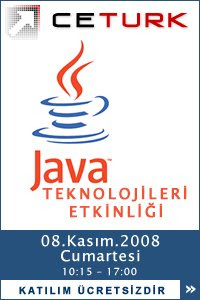
Bugüne kadar gerçekleştirdiği bir çok etkinlikle üyelerine ve bilişim sektörünün gelişmesine katkıda bulunan CETURK yine büyük bir organizasyon ile karşımızda.
CETURK, 8 Kasım Cumartesi günü "CETURK Java Teknolojileri Etkinliği" inde Java dünyasını bir araya getiriyor. Java dünyasındaki en son teknolojilerin ve gelişmelerin anlatılacağı etkinlikte Vardar Yazılım ve Sibnet'ten profesyoneller toplam 5 sunum yapacaklar:
JSF ve Ajax
Java ile Web Servisleri Geliştirme
Java'da SOA, SDO ve SCA
JBoss Seam ile Uygulama Geliştirme ve Yenilikler
EJB 3.0 ve JPA ile Uygulama Geliştirme ve Yenilikler
Ayrıntılı bilgi ve kayıt için tıklayınız.
Kaydol:
Yorumlar (Atom)
