
Bloggers can now add text-to-speech capabilities to their site with new tools such as Odiogo, allowing readers to actually listen to blog posts on the website, and even on iTunes (as well as iPods and iPhones) as a podcast.
While this is a cool feature for readers, it could be a very valuable tool for the visually impaired. These tools also provide benefits to readers with learning disabilities like Dyslexia.
As a demonstration of how easy it is to setup this text-to-speech technology, we’ve actually gone ahead and helped Rachel from Why Not Rachel setup Odiogo for her blog. Why Rachel? Well, she’s legally blind and truly needed something like this so she and many of her subscribers could experience her posts in an audible manner. This means less strain and fatigue for the eyes and more accessibility as the posts can now be heard from mobile devices.
Easy 10-Step Setup Guide for Text-to-Speech Conversion

1. Join Odiogo.
2. Download the player button plugin that you will need depending on the blogging platform that you’re using. Odiogo will work with several popular blogging platforms such as: WordPress, Blogger, TypePad, BlogEngine.NET and Terapad. Note: In this example, we will use a WordPress blog.
3. Upload the directory odiogo_listen_button to your /wp-content/plugins/ directory via FTP.
4. Login to your WordPress admin account.
5. Click menu Plugins and Activate the Odiogo Listen Button plugin.
6. Click menu Setting > Odiogo Listen Button.
7. Enter your Odiogo Feed ID and click Save. (You’ll receive this feed ID in email after joining)
8. Click menu Presentation > Widgets (or Sidebar Widgets depending on your WP version).
9. Drag and drop Odiogo Subscribe Button from Available Widgets to Sidebar.
10. Click Save Changes.
Within minutes, your blog posts can be heard online and on iTunes or mobile devices such as iPods and iPhones. Here’s a post from WhyNotRachel with the Odiogo Listen button clearly visible within each and every post just under the post title.
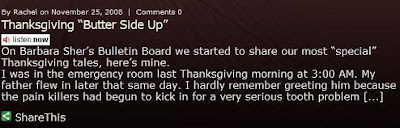
Source mashable

Hiç yorum yok:
Yorum Gönder